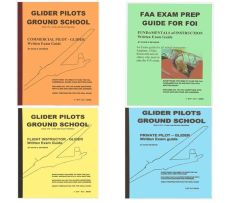ASA The Flight Instructor's Manual eBook
by: William K. Kershner
Manufacturer Part Number: FM-CFI-6-PD
ASA The Flight Instructor’s Manual(eBook PD)
General Description
ASA The Flight Instructor’s Manual - The Flight Instructor’s Manual is an invaluable reference for flight instructor applicants and serves as an indispensable guide for both new and experienced instructors (CFIs). Organized so each chapter can be used as a stand-alone reference for a particular phase of instruction, allowing it to serve as a “how to teach” guide on topics including: fundamentals of flight instruction (FOI), presolo instruction, first solo to the private certifi cate, advanced VFR instruction, introduction to aerobatic instruction, and instrument instruction. The book also features a comprehensive spin syllabus, material on multi-engine airplanes, instructing international students, teaching ground school, and setting up tests.
With teaching tips on:
- Fundamentals of Flight Instruction (FOI)
- Presolo
- First Solo to the Private Certificate
- Complex Single-Engine Airplanes
- Light Twins
- Spins
- Aerobatics
- Instruments


| Edition | Sixth |
| Page Count | 544 |
| Illustrations | 460 figures, drawings, and charts (black and white) |
| Inclusions | Index |
| ISBN Number | 978-1-61954-614-1 |
| Date Published | 2017 |
| Copyright | © 2006-2022 Kershner Flight Manuals, LLC. All rights reserved. |
-
Use the link https://asa2fly.com/redeem/.
- If you already have an ASA account, skip to step 2.
- If you do not have an account, the ASA website will prompt you to create an account, then will redirect you back to the code redemption screen. If you are not redirected, click the “Redeem” button on the top right of the screen. - Enter the code you were given in the space provided and continue through the checkout process. This is necessary to attach the eBook to your account and it incurs no additional costs.
-
Once the eBook has been purchased into your ASA account, you will need to access it through the ASA Library. Here is how to set that up:
- Use the link library.asa2fly.com and click “Recover/Setup Password”.
- Using your ASA account email, follow the instructions to create your ASA Library password (you are encouraged to use the same password as your main ASA account). Even though you may see language in the recovery email stating “reset password” you are actually creating a new password for the ASA Library section of ASA’s website. -
After your ASA Library login is operational, you can access your eBooks through any device via the ASA Library app (downloaded from any device app store) or through library.asa2fly.com.
For technical questions, please contact ASA at [email protected] or call 425.235.1500.
Notes About eBooks
- eBook orders are processed on business days Monday - Friday 8 AM to 4 PM. eBook codes are not auto-generated on demand.
- For technical questions, please contact ASA at [email protected] or call 425-235-1500.
- ASA eBooks are for one person's use and can be downloaded on up to three devices total using ASA's Library App.
- Once an eBook is ordered, ASA and W&W have a firm no returns policy on eBooks. Please verify your selection and quantity before submitting your order.