Air Avionics Air Control Display
Manufacturer Part Number: ACD-57
Air Avionics AIR Control Display (ACD-57)
General Description
Air Avionics AIR Control Display - is our newly designed multi-function display. It controls aircraft radios, is a fully certified altimeter, and controls transponders. Air Control Display works well with many aircraft radios and Mode-S/ADS-B transponders.
W&W typically stocks Air Avionics AIR Contol Display.
Truly Compact.
An 8.33kHz COM with crisp and clear sound, a fully certified altimeter, and a Mode-S transponder. All with a single 57mm control display. Easy to use, modular, and extensible.
Flexible installation, always extensible.
Plays well with aircraft radios.
AIR Control Display by design is compatible with a multitude of different 8.33kHz COM systems. It can be used together with the all-new and groundbreaking AIR COM radio module, and with Becker, TRIG or TQ radios.
The AIR COM radio module fits directly to the back of the display. All radios are remotely installed in the aircraft and connected using a cable.
Add ADS-B Out to your installation.
AIR Control Display controls our line of AIR Avionics Mode-S Transponder modules. The transponder is remotely installed in the aircraft, preferably close to the aircraft’s XPDR antenna, and connected using a cable. The integrated encoding altimeter in the AIR Control Displays allows the transponder to transmit the precise pressure altitude.
Thats right. We said altimeter.
AIR Control Display is a fully ETSO-certified primary altimeter. You can use the display “standalone” as an easy-to-read altimeter with really large numbers and perfect reliability, especially in high-vibration environments like helicopters, old-powered aircraft, or self-launching motor gliders.
If space is an issue, you can use the altimeter function in parallel to COM, XPDR, or both. This not only saves you one entire instrument worth of panel space, but it also offers better readability and reliability compared to most mechanical altimeter systems.
One or many displays.
In aircraft with larger panels or with tandem seating configurations, multiple AIR Control Displays can be used to control a single radio or transponder. All systems are connected using modern CANaerospace bus technology and always kept perfectly in sync.
Air Avionics AIR Control Display (ACD-57) price varies depending on selections above.


| Dimensions | 61.5 x 61.5 x 25 mm, ca. 140g |
| ETSO Functions | COM XPDR (Mode-S) Altimeter Encoding Altimeter |
| Gps Functions | Nearest Station List Station Names ADS-B Out (SIL=0) |
| Display Screen | 2″ high resolution color screen Perfectly sunlight readable Night-VFR capable |
| Compatibility | AIR Avionics radio module (AIR COM) BECKER 62XX series radios TQ KRT series radios AIR Avionics VT-01 XPDR modules All RS232 NMEA GPS sources |
| AIR COM Functions | Industry-leading audio quality 6W transmit power at any nominal voltage Independent channel volumes “Say Again” replay function |
| First-class quality | All-metal design Crystal clear audio with AIR COM Made in Germany |
| Intuitive Controls | NEAREST channel selection Fast manual tuning with push-turn gesture “Say Again” replay function with AIR COM Easy softkey-driven XPDR controls |
| Circuit Breaker | 1 AMP (SKU 2721) |
INNOVATIVE CONTROLS
The functions AIR Control Display provides together with radios and transponders are intuitive and natural. We have added some amazing shortcuts and helpful functions that make using the system fun and simple.
Select close-by stations
In this video, an ATIS station close to the aircraft’s current position is selected using the NEAREST function. After that, the volume of the standby channel is increased in order to hear the transmissions on this channel (dual watch). This example shows a COM-only configuration.
Tuning channels manually
This video shows how channels are manually tuned in. It is very easy to get from a low kHz value to a high value (in 25kHz steps), then a push-turn gesture is used to “fine tune” (in 8.33kHz steps). In this example, the altimeter is also used in addition to the COM function.
Transponder control
This video shows the control of a transponder. The transponder mode is set to ALT (altitude) with a single click on the mode softkey (MDE). After that a squawk code is manually entered using the concentric rotary knobs. In this example a radio and a transponder are used simultaneously on a single display.
Squawk code shortcuts
In this video some shortcuts for squawk code entry are shown. A VFR softkey allows for a quick selection of the VFR squawk code (user adjustable). If the VFR squawk code is set, the same key allows to go back to the previous squawk code. In this example a radio and a transponder are used simultaneously on a single display again.
Power Consumption
The transponder controls are always shown on the ACD-57, with the ability to always pre-set a squawk code. However, the transponder module is powered OFF, drawing zero power, unless the sending function (mode ALT) is selected. Therefore, one is able to quickly switch the transponder on at any time (takes less than .5s) but it will not draw any power while in standby mode.
Altimeter
The altimeter shows the current altitude in an aviation-standard tape-style indicator with large and easy-to-read numbers. The smooth feel and quick response help understanding the current vertical rate nicely. It can even be used as a not energy-compensated variometer.
Altitude Units
Switching altitude units from [m] to [ft] is as easy as pushing a button. Moreover, it is possible to quickly change the reference pressure from the current value, e.g. a QNH or QFE value set before takeoff, to standard pressure (29.92 inches Hg or 1013.25 hPa) and back to the previous value. This allows for quick changes, for example, while communicating with ATC.
Q:What is required to use the optional altieter function?
A: In order to use ACD-57 as an altimeter, a software license is required that unlocks this functionality. A software license code can be purchased at AIR STORE and is entered into ACD-57 during installation.
The encoding altimeter for a connected Mode-S Transponder is always active and does not have to be unlocked.
From a hardware perspective, all required parts are included with delivery of AIR Control Display. Basically, these are a static port adapter and required documentation (EASA FORM 1).
Q: What are software licenses, when do I need them, and why do you require them?
A: In order to “unlock” some of the functions ACD-57 offers, a license code has to be purchased from us and entered into the device once. These functions are:
- Control of TQ KRT COM Systems
- Control of BECKER 62XX COM Systems
- Altimeter function
Considering its capabilities, ACD-57 is offered at a cheap price. A software license model ensures that ACD-57 can be offered at favorable prices to standard users while users with special function requirements can purchase functions separately. Without licenses, all users were to pay for development costs of special functions they may not need. The functionality of ACD-57 can be extended through licenses at any time, also after installation and while already being in service.
Q: Which ACD-57 functions require a database, and how is the database updated?
A: The display of COM station names and the NEAREST station function require a database. For safety reasons, the database must be valid and up-to-date.
The database is stored on a microSD memory card. In order to access the database, the card has to be permanently inserted into ACD-57. A microSD memory card is supplied with the unit.
Included with delivery are two years of free, regular database updates. To obtain a valid database, a coupon code that is supplied with the unit has to be entered on a website together with the device’s serial number.
After this two-year period, database update subscriptions (2 years, 5 years, 10 years) can be purchased online at AIR STORE. We aim at low costs. The price for database updates covers the cost of maintaining the database and its update infrastructure.
Q: Is it possible to connect an existing radio to an AIR Control Display?
A: Yes, all compatible radios can be connected to an AIR Control Display and controlled by it. There are two limitations:
- A software license is required for controlling BECKER, TRIG or TQ radios. This license can be easily purchased online.
- If your radio runs older software versions, some functions may not be available. Please consult our documentation (in this case the installation manual) for details.
Q: Can I use a third-party radio that has its own display and controls?
A: Yes. ACD-57 takes full control of these devices, their own display and controls are no longer required. Yet, if making sense, they can be used, for example in tandem seaters.
Normally the radio unit is installed somewhere remotely, e.g. behind the panel, without access to the radios own controls. We offer installation accessories like mounting cradles for permanent installation, that cover controls and the display.
Q: Why do you offer compatibility to radios from other manufacturers?
A: By design, ACD-57 is compatible to a variety of different systems. We have been following this path from the beginning because we believe that interoperability is to the benefit of everyone involved – you, us, and third party manufacturers.
Options That Fit Any Aircraft
Don’t pay for what you don’t need.
With its modular design, the product family is easily extensible. The flexible pricing model of ACD-57, using software licenses for functions that are not used in every installation, allows for a low entry price and easy functional upgrades. You only pay for what you need and use.










COM Control
If only an aircraft radio is controlled, the active and the standby channel is displayed using very large letters. Additionally, station identifiers can be displayed. The rotary knobs control the volumes (active and standby channel), the rotary knob pushbutton toggles active and standby channel. The pushbuttons on the top of the display trigger commonly used functions such as channel selection (CHN), a nearest station list (NRST), or the “say again” function (SAGN, AIR COM only).


XPDR Control
If only a transponder is controlled, the current squawk code is displayed using very large letters. Additionally the current operation mode (here: ALT) and the transmitted flightlevel are shown.The rotary knobs control the squawk code. The pushbuttons on the top of the display trigger commonly used functions such as operation mode changes (MDE) or the “ident” feature (IDNT).


COM & XPDR
If a COM and a transponder is controlled, data from both systems are displayed using large letters. The rotary knobs control the COM volumes (active and standby channel), the rotary knob pushbutton toggles active and standby channel. The pushbuttons on the top of the display trigger functions such as the “say again” function (SAGN, AIR COM only), channel selection (CHN), or transponder squawk code and operation mode entry (XPDR).
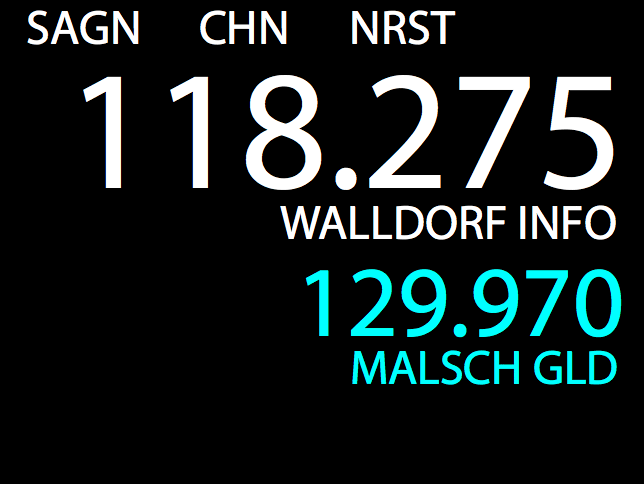
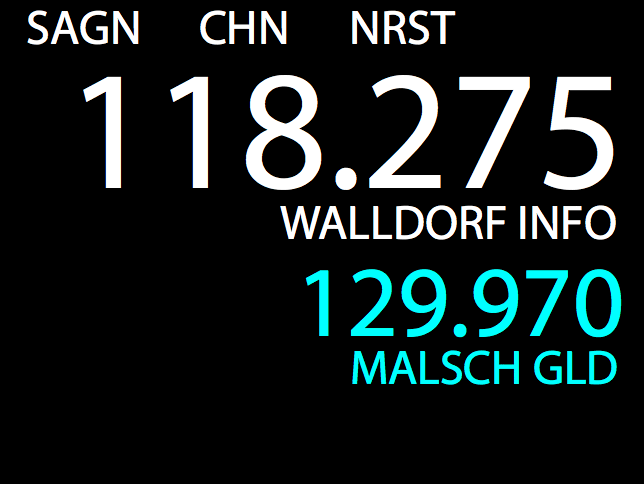
Nearest Channel Selection
Selecting a channel from a close by station is a simple process. First the NRST pushbutton on the top of the display is pushed, then a station is selected with the rotary knob and the selection is executed with a push on the rotary knob pushbutton. The standby channel now has the value of the selected channel. To toggle active and standby, another push on the rotary knob pushbutton is used.


COM Volume Control
Air Control Display is capable of controlling two independent volumes for active and standby channel (available with AIR COM aircraft radio only). You can individually adjust both volumes in order to better differentiate incoming transmissions. The monitoring of the standby channel can be deactivated by setting the standby channel volume to zero.
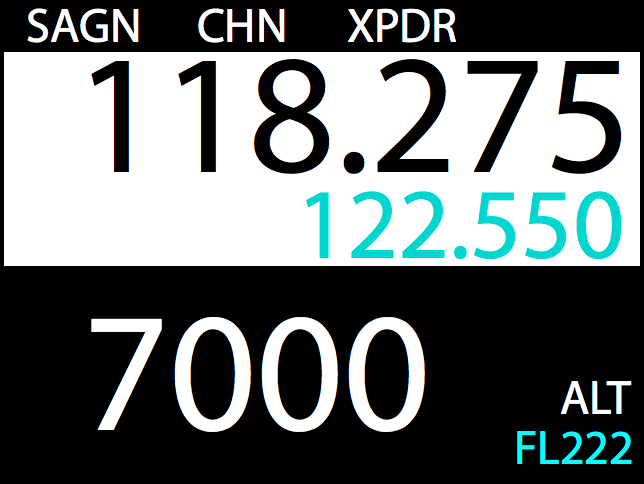
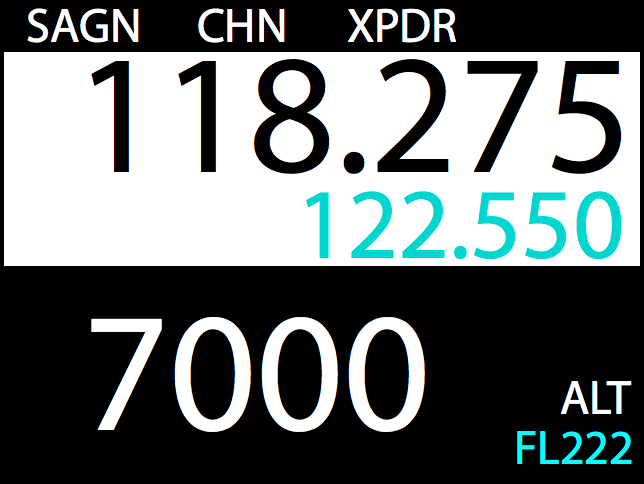
Entering a Squawk Code
Even if controlling a radio and transponder simultaneously, squawk code entry is easy. With a push on the XPDR pushbutton on top of the display, a menu is opened. The squawk code is entered using the rotary knobs and the entry is executed by a push on the rotary knob pushbutton.


Altimeter
AIR Control Display is fully ETSO certified as a primary altimeter. Without any COM or transponder connected, it can simply be used to show altitude. It is easy to read with really large numbers. It’s tape-style moving digits and its fine altitude resolution give you a great feeling of the current vertical rate. Additionally, its solid state technology is very reliable. ACD-57 by the way is the first altimeter in the world, that is retrofittable with a XPDR or a COM module.


COM & Altimeter
If the altimeter shall be used parallel to COM control, data from both systems are displayed using large letters. In addition to the COM controls, one of the pushbuttons on the top (BARO) triggers the input of the barometric reference, in most cases the QNH or QNE value. Instead of COM control, of course also a XPDR or even both can be controlled in addition to the altimeter function.


COM, XPDR & ALT
AIR Control Display is even capable of controlling COM, XPDR, and displaying (fully ETSO certified) altitude simultaneously on a single display. This is the ultimate choice for applications with minimal panel space. Even though there is lots of information to show, the large, high resolution display helps keeping all the display content large enough to be easily readable.














