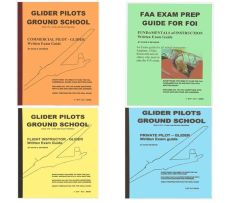ASA Flying IFR eBook
by: Richard L. Collins
Manufacturer Part Number: FLY-IFR-5-EB
ASA Flying IFR(eBook EB)
General Description
ASA Flying IFR - Richard Collins shares invaluable discussions on instrument airmanship, weather analysis, flight planning and decision making, handling equipment glitches, and that critical survival skill—partial panel flying. This fifth edition covers all aspects of modern IFR flying, including:
- Perfecting basic attitude instrument flight.
- Light airplane operation in the middle to high altitudes.
- IFR flight in and around ice, thunderstorms, and at night.
- Best-practices in new, modern glass cockpits.
- Managing stress.
The only tests for which Flying IFR prepares the reader for are the ones encountered on actual IFR flights. Where the initial instrument checkride leaves off with the applicant receiving a “dry” instrument ticket, this book provides the information necessary to “get it wet.”
Author Richard Collins (1933–2018) spent his life in aviation, logging over 18,500 flight hours in almost every type of aircraft, and writing about it in 900 magazine articles and 11 books for pilots, plus many video productions. During his lifetime, he served as editor-in-chief and editor-at-large of FLYING Magazine, as well as publisher and editor-in-chief of AOPA Pilot Magazine and editorial consultant to Sporty’s Academy. He authored several books, including ATC and Weather, Flying the Weather Map, and Instrument Flying Refresher.


| Edition | Fifth Edition |
| Page Count | 240 |
| ISBN Number | 978-1-61954-201-3 |
| Date Published | 2014 |
| Copyright | © 2014-2020 Richard Collins. All rights reserved. |
-
Use the link https://asa2fly.com/redeem/.
- If you already have an ASA account, skip to step 2.
- If you do not have an account, the ASA website will prompt you to create an account, then will redirect you back to the code redemption screen. If you are not redirected, click the “Redeem” button on the top right of the screen. - Enter the code you were given in the space provided and continue through the checkout process. This is necessary to attach the eBook to your account and it incurs no additional costs.
-
Once the eBook has been purchased into your ASA account, you will need to access it through the ASA Library. Here is how to set that up:
- Use the link library.asa2fly.com and click “Recover/Setup Password”.
- Using your ASA account email, follow the instructions to create your ASA Library password (you are encouraged to use the same password as your main ASA account). Even though you may see language in the recovery email stating “reset password” you are actually creating a new password for the ASA Library section of ASA’s website. -
After your ASA Library login is operational, you can access your eBooks through any device via the ASA Library app (downloaded from any device app store) or through library.asa2fly.com.
For technical questions, please contact ASA at [email protected] or call 425.235.1500.
Notes About eBooks
- eBook orders are processed on business days Monday - Friday 8 AM to 4 PM. eBook codes are not auto-generated on demand.
- For technical questions, please contact ASA at [email protected] or call 425-235-1500.
- ASA eBooks are for one person's use and can be downloaded on up to three devices total using ASA's Library App.
- Once an eBook is ordered, ASA and W&W have a firm no returns policy on eBooks. Please verify your selection and quantity before submitting your order.