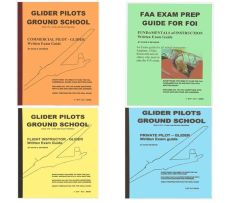ASA Flying the Weather Map eBook
by: Richard L. Collins
Manufacturer Part Number: WX-MAP-EB
ASA Flying the Weather Map (eBook EB)
General Description
ASA Flying the Weather Map - Following an in-depth discussion of the logic of aviation weather and basic theory, Collins takes you along on 46 actual cross-country flights. The anecdotes provide a valuable education in weather interpretation, forecasting and decision making.
"Weather is what you find, not what you expect to find." — Flying the Weather Map
There is nothing so valuable in aviation as experience. In Flying the Weather Map veteran aviator Richard Collins shares his extensive experience with all pilots, offering proven techniques for weaving preflight forecasts and inflight observations into the fabric of safe and successful flights.
After an in-depth discussion of weather theory, Collins takes us along on 46 actual cross-country flights from his own logbooks: From solid IFR to marginal VFR, we fly with him in his light airplane in all weather and in all seasons. Each flight begins with a depiction of that day's weather maps, general conditions, and charts showing the intended and actual routes. Mile by mile the flight is analyzed in Collins' clear and deliberate style, constantly comparing weather theory and the preflight information with the actual conditions beyond his windscreen. The decisions these comparisons lead him to along the way — diversions to alternates, new route requests, and even returns to his airport of origin — become our own hard-won experiences.
Aviation's most crucial decisions are when to fly, when not to fly, and when to turn tail. Using an understanding of how weather works and details of how weather phenomena affect actual flights, Flying the Weather Map teaches us how to do our own "inflight weather-casting" and make these decisions safely and soundly.


| Edition | Second |
| Page Count | 234 |
| Illustrations | Black and white |
| ISBN Number | 978-1-56027-829-0 |
| Copyright | © 1979-2022 Richard L. Collins. All rights reserved. |
-
Use the link https://asa2fly.com/redeem/.
- If you already have an ASA account, skip to step 2.
- If you do not have an account, the ASA website will prompt you to create an account, then will redirect you back to the code redemption screen. If you are not redirected, click the “Redeem” button on the top right of the screen. - Enter the code you were given in the space provided and continue through the checkout process. This is necessary to attach the eBook to your account and it incurs no additional costs.
-
Once the eBook has been purchased into your ASA account, you will need to access it through the ASA Library. Here is how to set that up:
- Use the link library.asa2fly.com and click “Recover/Setup Password”.
- Using your ASA account email, follow the instructions to create your ASA Library password (you are encouraged to use the same password as your main ASA account). Even though you may see language in the recovery email stating “reset password” you are actually creating a new password for the ASA Library section of ASA’s website. -
After your ASA Library login is operational, you can access your eBooks through any device via the ASA Library app (downloaded from any device app store) or through library.asa2fly.com.
For technical questions, please contact ASA at [email protected] or call 425.235.1500.
Notes About eBooks
- eBook orders are processed on business days Monday - Friday 8 AM to 4 PM. eBook codes are not auto-generated on demand.
- For technical questions, please contact ASA at [email protected] or call 425-235-1500.
- ASA eBooks are for one person's use and can be downloaded on up to three devices total using ASA's Library App.
- Once an eBook is ordered, ASA and W&W have a firm no returns policy on eBooks. Please verify your selection and quantity before submitting your order.