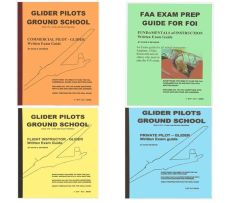ASA 2025 FAR AMT eBook
by: FAA
Manufacturer Part Number: 25-FAR-AMT-PD
ASA FAR-AMT (eBook)
General Description
ASA FAR-AMT - Rules for Aviation Mechanics, Maintenance Operations, and Repair Shops.
- Title 14 Parts 1, 3, 5, 13, 21, 23, 26, 27, 33, 34, 35, 39, 43, 45, 47, 48, 65, 91, 110, 119, 121 (J, L, Z, AA, DD), 125, 135, 145, 147, and 183
- Advisory Circulars 20-62E, 20-109A, 21-12C, 39-7D, 43-9C, 43.9-1G
- Changes and updates since last edition clearly identified
- Free updates available online and via email subscription service for regulation and procedural changes
- Comprehensive FAR index
- Tabs printed in page margins for quick reference
ASA has built a reputation for providing the aviation community with the most accurate and reliable FAR/AIM products available. The 2025 Series continues this tradition, with books that contain complete and up-to-date information from the Federal Aviation Regulations.




| Edition | 2025 |
| Page Count | 680 |
| Illustrations | FAA figures, black and white |
| Copyright | © 1945-2024 Aviation Supplies & Academics, Inc. All rights reserved. |
| ISBN Number | 978-1-64425-379-3 |
| Date Published | 2024 |
-
Use the link https://asa2fly.com/redeem/.
- If you already have an ASA account, skip to step 2.
- If you do not have an account, the ASA website will prompt you to create an account, then will redirect you back to the code redemption screen. If you are not redirected, click the “Redeem” button on the top right of the screen. -
Enter the code you were given in the space provided and continue through the checkout process. This is necessary to attach the eBook to your account and it incurs no additional costs.
-
Once the eBook has been purchased into your ASA account, you will need to access it through the ASA Library. Here is how to set that up:
- Use the link library.asa2fly.com and click “Recover/Setup Password”.
- Using your ASA account email, follow the instructions to create your ASA Library password (you are encouraged to use the same password as your main ASA account). Even though you may see language in the recovery email stating “reset password” you are actually creating a new password for the ASA Library section of ASA’s website. -
After your ASA Library login is operational, you can access your eBooks through any device via the ASA Library app (downloaded from any device app store) or through library.asa2fly.com.
For technical questions, please contact ASA at [email protected] or call 425.235.1500.
Notes About eBooks
- eBook orders are processed on business days Monday - Friday 8 AM to 4 PM. eBook codes are not auto-generated on demand.
- For technical questions, please contact ASA at [email protected] or call 425-235-1500.
- ASA eBooks are for one person's use and can be downloaded on up to three devices total using ASA's Library App.
- Once an eBook is ordered, ASA and W&W have a firm no returns policy on eBooks. Please verify your selection and quantity before submitting your order.